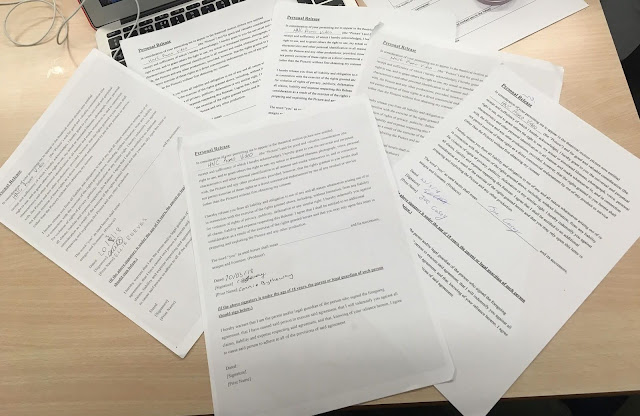During this unit, I decided that I would not be able to meet the deadline in the unit with the client's availability, this was due to his busy working schedule; and after discussion, we came to a mutual agreement that it would be best to discontinue the process. In order to accommodate for this, I decided to work with Aj, who was in the same situation. We decided to create a promotional video for the HNC course at KEC, with our client being Chris - the head of the Creative Arts department. In our research we analysed various existing promotional videos, and decided to create an informative video, with student and teacher interviews talking about the HNC.
When planning the promotional video, we watched existing college promotional videos for inspiration, and to understand the conventions of these videos, in order to be able to implement them into our promotional video. We drew up a basic plan and layout for our video, and organised an initial meeting with our client to discuss our plan. This meeting was beneficial for us as we prepared a clear powerpoint presentation containing our ideas, and the client also provided us with some insight as to how he would like the video to turn out, by giving us ideas of shots and interviews. After this, we contacted those who we would have liked to be in the video, mainly students and teachers, however this didn't go as smoothly as we would have liked, as some students were not able to spare any time on such short notice. In the future, to improve on this, we would ideally have more time to shoot, and therefore be more flexible with our availability to shoot.
During the production of our video, we managed to record most of the content we needed, we decided to capture footage in locations related to creative arts, in order to showcase what the department has to offer for students; though we did not manage to record everything our client suggested, due to the reliability and availability of ex-students. We accommodated for this by asking the same questions to the students we did interview, in order to still get the information we needed. We also had some issues with how some of the clips turned out, particularly with the interviews. We had issues with the sound of the footage recorded in the studio, the sound is echoey and because the interviewees were sitting quite far from the camera, the speech was quiet. In order to correct this in the future, I would use a separate microphone to record the audio. Another issue we came across is the lighting in the HNC room, after scanning over the footage, we found that the lighting was underexposed and quite dim. To improve on this is the future, I would reshoot this footage perhaps in a different room, with more natural light, or even use some portable LED lights to create some artificial light. In the final cut of the video, we decided to only use one interview, involving Emily and Connie, this is because I believe their answers contained the right information about the HNC that we intended to capture and therefore didn't need to include any unnecessary footage. Additionally, the quality of some of the other interviews wasn't acceptable for the video and could not be used.
Regarding our target audience, when distributing our video, it would have been best to consider the most effective methods to appeal to our intended audience of students aged 17-19. this could have been achieved by creating a shorter version of our video, that would have been an acceptable length for publishing to social media sites such as Facebook or Instagram. This would have been beneficial for us as it would cater for our particular demographic, and therefore potentially receive a better response.
Overall, I am pleased with the final cut of our promotional video; I believe that we captured the essence of what HNC life is like within the college. This was achieved by maintaining an informal mode of address within the interviews, therefore keeping the responses natural. This was emphasised by the ‘unpolished’ feel of some of clips I used, as it added personality to the interviewees and represented the relationships and friendships formed in the HNC. An issue I came across in the post-production of the video is that the music for the video is quite loud in comparison to the audio of the interviews, despite altering the audio levels for the clips; it is quite difficult to hear at some points. In the future we could perhaps find some backing music that is quieter, or again use an external microphone to record the audio from the interview.