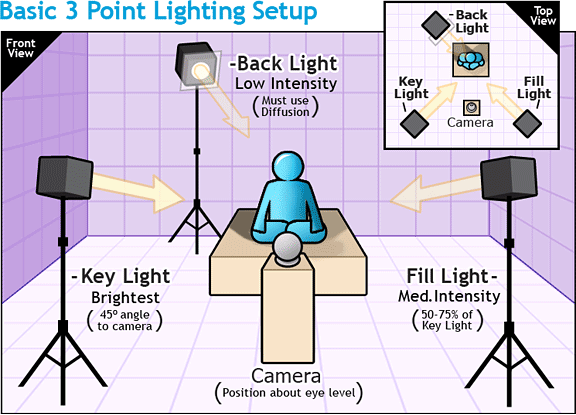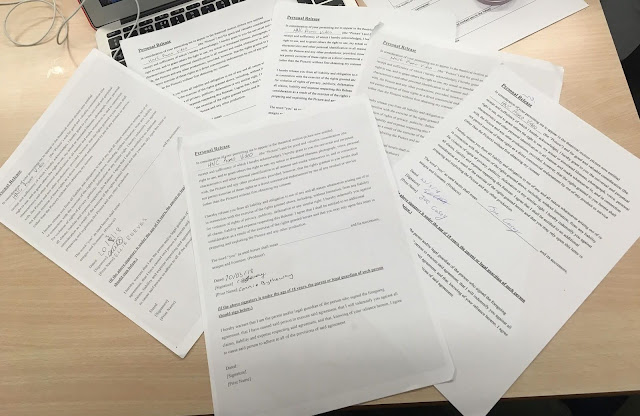When beginning to plan my music video, I already had an idea on what song I would have liked to choose for my video. I decided to incorporate a story/narrative into my video that linked with the lyrics of my chosen song - this is because the results from my questionnaire displayed the majority preferred narrative-style music videos.
Song:
Panama - Always
Brief Layout of video:
The narrative of the video will focus on a single protagonist, a male in his late adolescence, as he looks back on photos and reminisces about the past. The theme of video loosely links to the lyrics of the song, as I took inspiration primarily from the first line of the chorus: "Always, I remember you". The video will have a non-linear narrative, jumping from instances in the present, to the past between verse and chorus. My idea is that when the protagonist looks back over memories, he and the audience will be taken back to those memories, and witness them through the point of view of the protagonist. The P.O.V aspect will put the audience in the protagonist's shoes, creating a sense of escapism. For the verses of the song, the protagonist will be the focus of the video, going about his daily life, before discovering some sort of memento - such as a polaroid photo, bringing back happy memories. When the protagonist looks at the photo, during choruses and possibly instrumentals, the video will transition to the time of that memory in the past, which will be displayed through the point of view of the protagonist.
I have taken inspiration from Duke Dumont's "I got U" music video, which uses P.O.V shots:
I have taken inspiration from Duke Dumont's "I got U" music video, which uses P.O.V shots:
Locations:
I wanted to feature various locations in my music video, as the protagonist explores different memories at different times. The protagonist will be seen in his own home for the 'present' part of the video, but the narrative will take the audience to different locations as he reminisces about past times.
Lanzarote: During this unit, I took a holiday to Lanzarote with my girlfriend, and I saw this as the perfect opportunity to capture footage in a unique location. I did the majority of filming on the beach, which was ideal as it was only a 5 minute walk from our hotel.
Coombe Abbey: An peaceful, and beautiful country park - open to the public; with fields, woodland, and pathways to serve for different types of shots. The park is easily accessible by car, and cheap to park, therefore it was a logical choice for our second location.
House: This one was simple, to film a daily routine all we had to do was film around the bedroom and bathroom for the brief introduction of the song
Storyboard:
Shot List:
- Cut-in shot of alarm
- Montage of protagonist waking up/getting ready
- Tracking shot of protagonist walking through park
- Over the shoulder shot of putting coat on and finding photo
- Cut-in shot of photo he is holding
- (Transition into memory)
- Montage in P.O.V. perspective, of holiday with girlfriend (Shots include: Running into the sea, drinking cocktails, walking to the beach, lying on the beach)
- (Transition to present)
- Repeat of tracking shot following protagonist through park
- Mid shot of protagonist with guitar
- (Transition to memory)
- Montage in P.O.V. perspective, exploring with girlfriend in forest (Shots include: Balancing on trees, eating ice cream, feeding ducks, taking pictures
- As girlfriend is walking away, sepia and film grain effects disappear to transition back to the present.
- Transition back to protagonist holding picture
- Cut-in shot shows picture again - fades to black
Equipment List:
- DSLR Camera
- Spare Battery
- Tripod
- Fish Eye Lens (?)
- Dolly/Steadicam (If possible)